
-
Go to Insert > Header or Footer.
-
Choose the style you want to use.
-
Add or change text for the header or footer. For more info on things you can do with headers, see Edit your existing headers and footers.
-
Select Close Header and Footer or press Esc to exit.
-
To delete, select Insert > Header (or Footer) > Remove Header (or Remove Footer).
Add a standard or customized header or footer
-
Go to Insert > Header or Footer.
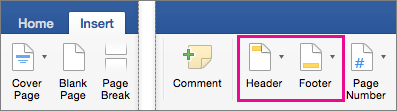
-
Choose from a list of standard headers or footers, go to the list of Header or Footer options, and select the header or footer that you want.
Or, create your own header or footer by selecting Edit Header or Edit Footer. -
When you're done, select Close Header and Footer or press Esc.
For more on headers and footers, see Headers and footers in Word.