
Try it!
Apply styles to text to give your document a consistent, professional look. Word offers many styles to choose from.
Apply a style
-
Select the text you want to format.
Tip: If you place your cursor in a paragraph, the style is applied to the whole paragraph. If you select specific text, only the selected text is formatted.
-
On the Home tab, point to a style to preview it.
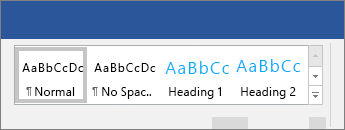
Tip: If you don't see a style you want, click the More button
 to expand the gallery.
to expand the gallery. -
Select a style.
Apply a theme
Once you’ve applied Styles, you can select a theme.
-
Select Design > Themes.
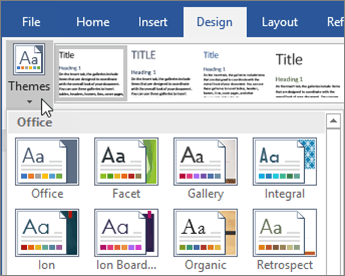
-
Point to a theme to see how it would look in your document, and select the theme you want.